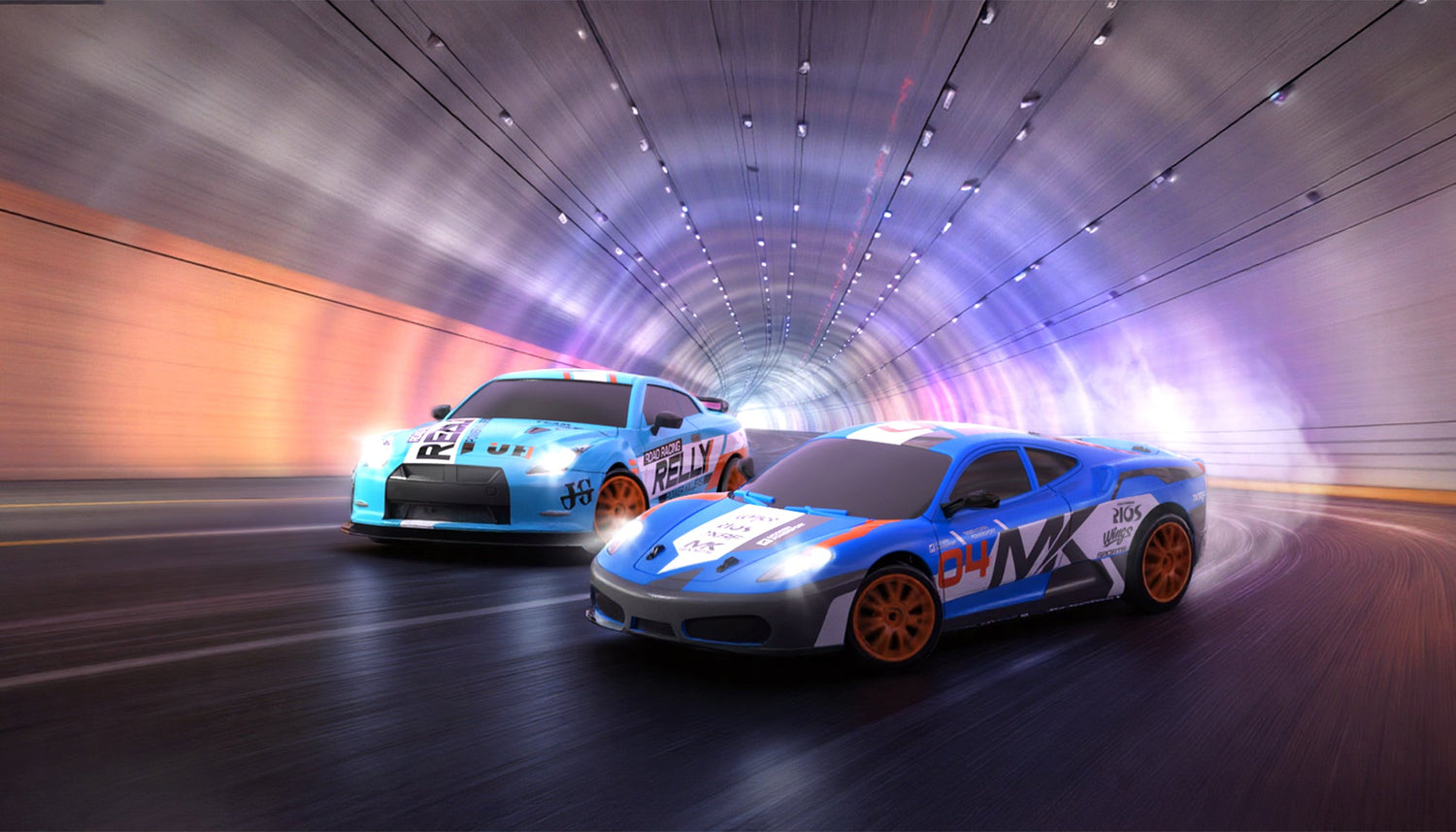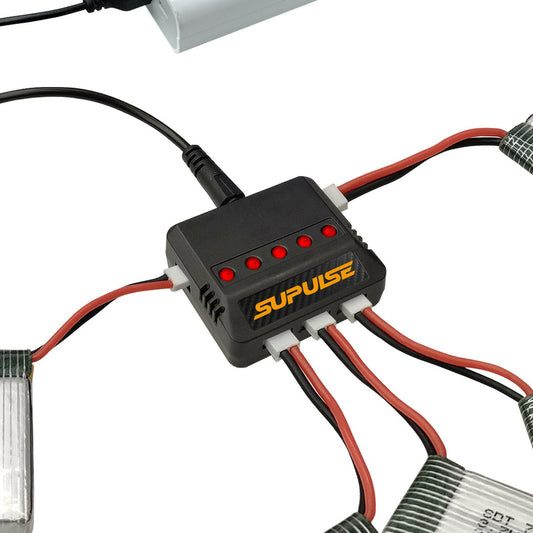Hey everyone! Chris here. Welcome back to our tutorial series. Last time, we talked about the essential gear you need to get your RC plane hobby off the ground, including how to buy it.
Now, I know many of you are probably super excited to get your new planes up in the air. But, like I’ve said before, before you fly a real RC plane, you absolutely HAVE to get good with a simulator. Think of it as your flight school – it's the foundation for everything. Seriously, try to get at least 20 successful landings on a simulator before you even think about your first real flight. Trust me, it'll save you a lot of heartache (and possibly broken plane parts!).
I get a lot of questions like, "Chris, how do I even use an RC flight simulator?" or "Which simulator should I pick?" So today, we're diving into the world of RC flight simulators.
What You'll Need to Get Simming
To get started with simulator flying, you'll generally need three main things:
- A Computer: A Windows PC is usually your best bet, as most simulators are designed for it.
- A Dongle: This little gadget is key! It takes the signals from your RC transmitter (your controller) and turns them into something your computer can understand.
- An RC Transmitter: This is the controller you'll use to fly your virtual planes.
Quick Note: The simulators I personally use the most are RealFlight 7.5 and PhoenixRC 5. Now, some folks will say the physics in certain simulators aren't perfectly realistic. But for anyone just getting into smaller RC planes, I think they're more than good enough to get you started and comfortable with the controls.
Disclaimer: I'm going to list a few simulators here. I haven't personally used all of them, but I want to give you a good overview. For some, I'll link to videos from other awesome YouTubers and contributors in the RC community. Huge thanks to them for sharing their knowledge! If I've featured something and there's an issue, please let me know, and I'll fix it right away.
What's the Deal with Dongles?
So, why do you need this "dongle" thing? Well, your computer usually can't directly understand the signals coming out of a standard RC transmitter.
Think of the dongle as a receiver for your computer, just like the receiver inside your actual RC plane. That's why it's pretty much a must-have.
Now, some newer RC transmitters are pretty cool and have a built-in feature to connect directly to your computer with a USB cable. This basically means they have a dongle built right in! You'll need to check the manual for your specific transmitter or ask the seller if it has this capability. If it does, you can skip buying a separate dongle.
If you do need a separate dongle, remember that it needs to match your transmitter brand. For example, if you have a Spektrum transmitter, you'll generally need a Spektrum-compatible dongle.
Want a budget-friendly tip? You can often find dongles on sites like AliExpress for just a few bucks. But, make super sure to ask the seller if it will work with your specific transmitter model before you buy!
Simulator Controllers vs. Your Actual RC Transmitter
There are a couple of ways to control your simulator:
- Dedicated Simulator Controllers: These are controllers made just for simulators. They send the control stick signals to your computer, but you can't use them to fly a real RC plane.
- Your RC Plane Transmitter: Many pilots prefer to use the same transmitter they use for their actual RC planes. This is great for muscle memory! Transmitters like the TX16 and many others can be used with simulators (often with a dongle, as we discussed).
Let's Talk Simulators!
Alright, let's look at some of the popular RC flight simulators out there.
RealFlight
This is probably the most widely used simulator, and for good reason – it's known for being super stable. If you're planning on flying models from brands like Horizon Hobby (HH) or E-flite, and you've got a bit of a budget, RealFlight is usually a solid choice.
- Mac Users: You can run RealFlight on a Mac using Steam, but there might be an issue where the "real engine" (a feature for more realistic physics) won't work.
- Heads Up: No simulator is perfect, and RealFlight has a few quirks. It doesn't get updated with new content very often, and it can be pricey. If you already have an older version (like 7.5, 8, or 9), you probably don't need to rush out and buy the very latest one (RealFlight Evolution or the current Trainer version). The older ones still do a great job for practice!
- Take: Even with its downsides, it's still the simulator I often go back to when I want to practice new maneuvers before trying them on a real plane.
- Good to Buy: RealFlight Trainer or RealFlight Evolution are the current versions you'd look at purchasing.
AeroFly RC
This one is often the go-to choice for Mac users.
- AeroFly vs. RealFlight: People often say AeroFly has slightly better top-end physics simulation, while RealFlight tends to offer a wider selection of plane models.
- Overall: It's a really good alternative to RealFlight, especially if you're on a Mac or looking for that extra bit of physics refinement.
Wings - RC Flight Simulator
This simulator costs around $36.
- Cool Feature: You can fly online with friends!
- Honesty Corner: I haven't personally used Wings, but I've seen them being pretty active in online communities like Reddit, so I wanted to include them. Their price point seems more reasonable than some others.
- Do Your Homework: Definitely check out some reviews if this one interests you. A quick search for something like "Fixed Wing FPV Flight Simulator | Taking a look at Wings" on YouTube should get you started.
PicaSim (Often FREE!)
This one's pretty cool because it's often free and works on a bunch of different devices, even your Android phone!
- Great For: Learning the absolute basics. It has a decent range of planes and flying sceneries.
- Specialty: They do a fantastic job simulating gliders.
- The Look: The graphics might not be as super fancy as some of the paid simulators, but for just getting the feel of flying, it does a really good job.
- Big Pluses: It's super accessible (being free and on multiple devices) and you can use it on the go.
SeligSIM (Also FREE!)
This is another good free option, and it used to be called FSOne.
- Still Going: The developer is still actively working on it and keeping it updated, which is awesome for a free sim.
- Get Help: You can usually find support and ask questions about it on forums like RCGroups.
- Good Point: SeligSIM is known for handling the signals from your transmitter really well.
- One Quirk: It seems like it might not let you change which controls (channels) do what (like swapping aileron and rudder sticks, for example), but for standard setups, it should be fine.
PhoenixRC (FREE) - My Top Recommendation!
Okay, so this one is a bit of a special case, but it's the one I recommend most, especially since it's now free.
- Focus: PhoenixRC is well-known for its focus on realistic aerodynamics and how the planes actually fly (flight modeling).
- Good For: It can feel a bit more "serious" and maybe a little more challenging than some others. This is fantastic if you really want to understand how RC planes behave in the air.
- Graphics: The graphics might not be the absolute flashiest compared to some of the newest, shiniest sims out there, but its real strength is in how accurately it simulates flight.
- The Catch: The original developers have stopped updating and supporting PhoenixRC. However, the RC community has found ways to keep it alive, and you can usually find downloads and help online.
- Why I Love It: Even though it's "abandonware" (software that's no longer supported), it's just so good and easy to use once you get it set up. It was a top-tier paid simulator for years, and now you can get that quality for free.
So there you have it – a rundown of some RC flight simulators to get you started. The most important thing is to pick one, get it set up, and start practicing! Those 20 successful landings are your first big goal.
Happy flying (on the simulator, for now!), and we'll catch you in the next one!