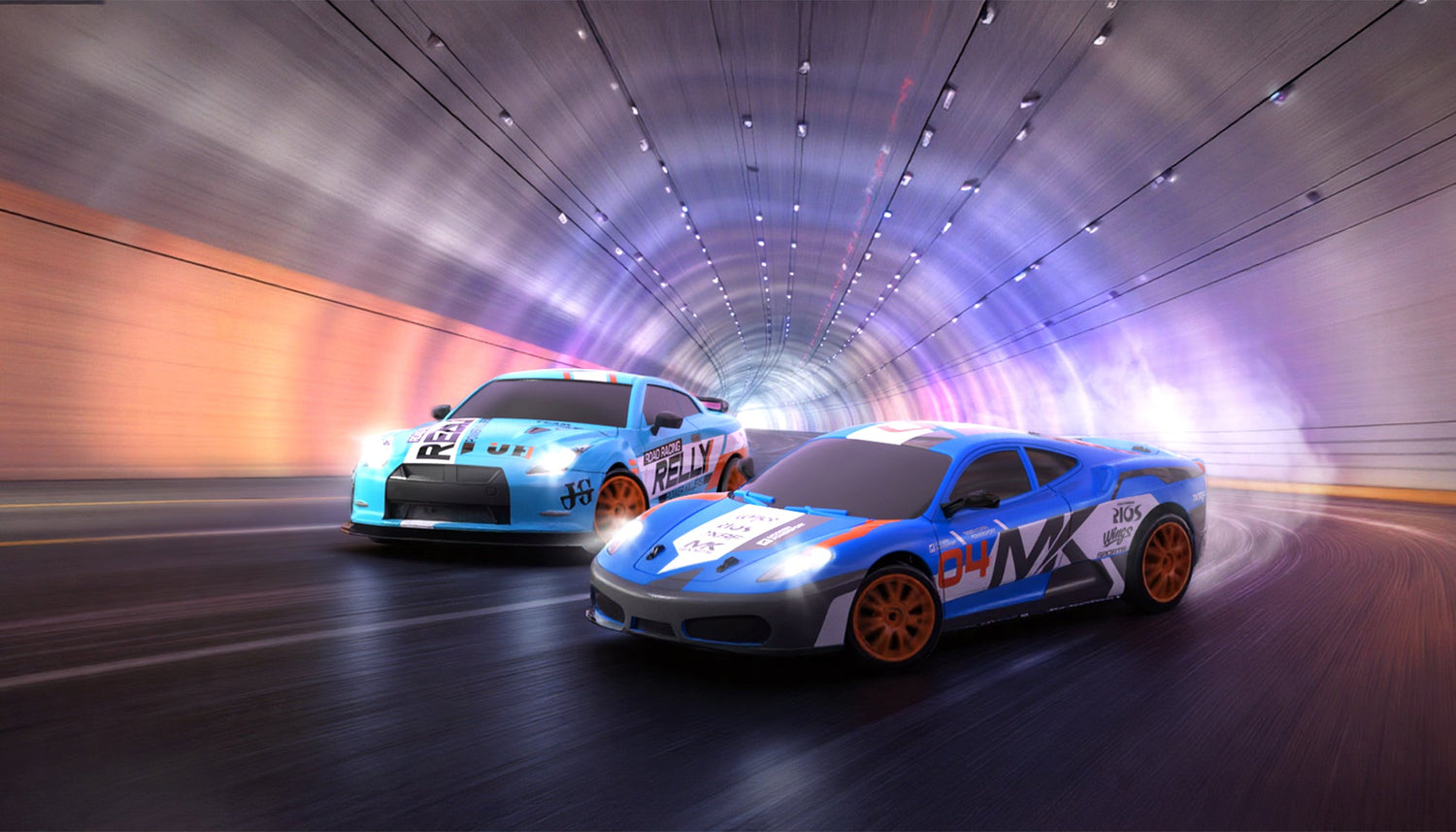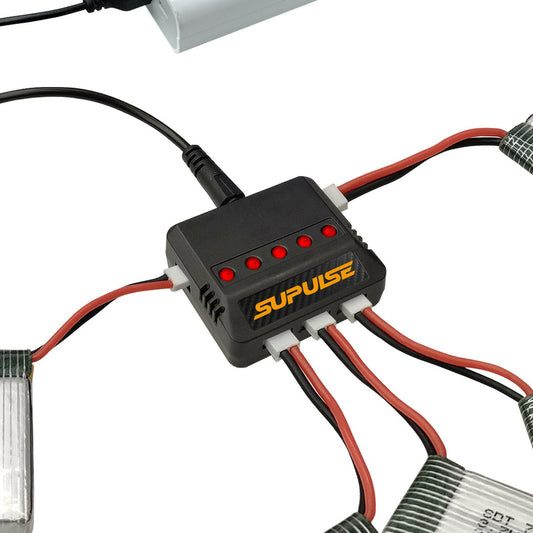VolantexRC is a popular brand in the world of remote-controlled aircraft. As a new RC pilot, it's important to understand how to properly set up your aircraft's control surfaces to avoid crashes. One common issue is control surfaces moving in the opposite direction of what they should for normal operation. This can be fixed by reversing the servos in your radio settings, which can be found in the operating manual.
To ensure proper movement of the control surfaces, follow these steps:
To check proper aileron direction
Hold your aileron stick (the right side stick in normal Mode 2 setup) to the right. The aileron on the right side of the aircraft should move up, and the aileron on the left side should move down. Hold your aileron stick to the left, and the ailerons should move in the opposite direction.
To check proper elevator direction
Pull back your elevator stick (the right side stick in normal Mode 2 setup) towards you, in the 6 o'clock position. The aircraft's elevator should deflect upwards. Push the stick away from you, in the 12 o'clock position, and the elevator should deflect downwards.
To check for proper rudder direction
Push your rudder stick (the left side stick in normal Mode 2 setup) to the right. The aircraft's rudder should deflect to the right of center. Push the stick to the left, and the rudder should deflect to the left of center.
By following these steps and properly setting up your aircraft's control surfaces, you can avoid crashes and enjoy a safe and fun flying experience with your VolantexRC remote-controlled aircraft.